MFilmBxLbl prints box labels for both 16 and 35mm microfilm.
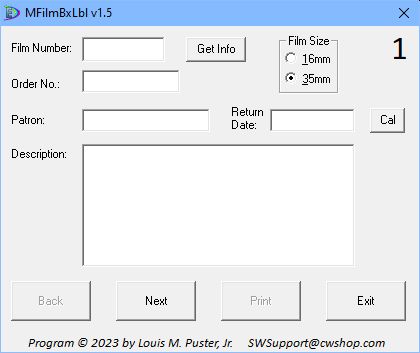
Installation
- Click Download, click on the setup file, click on More info, click Run anyway, then click Yes to approve the installation. (That window might be minimized – look for flashing item at the bottom of your screen.)
- The application will be installed using the Windows Installer which means the application can be uninstalled like any other application.